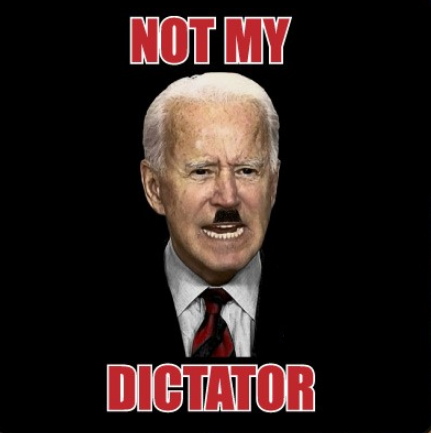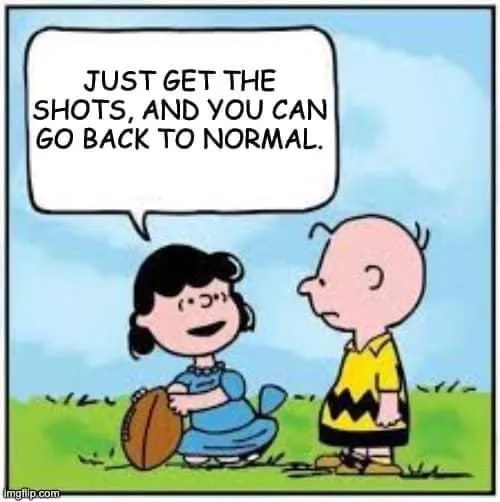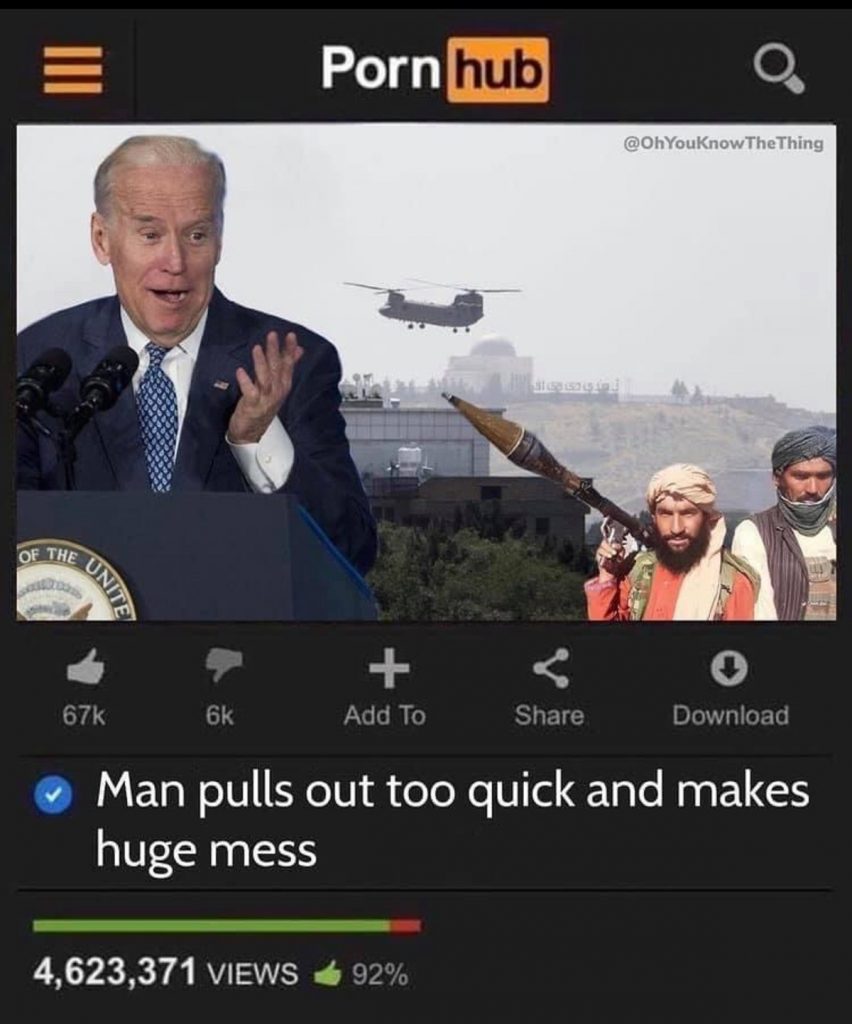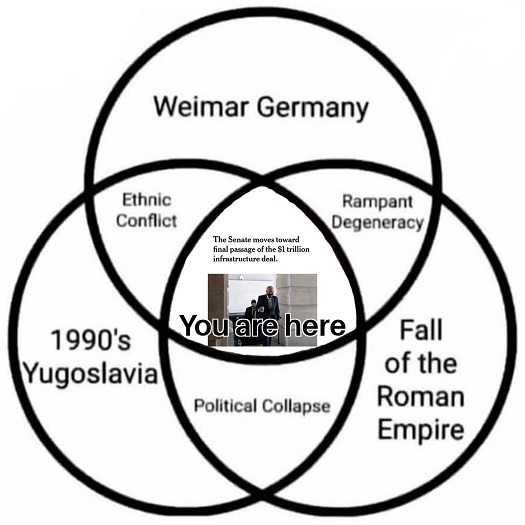
Author Archives: Scott Alfter
More timely than ever
It’s like he had his finger on the pulse of The Current Year. How is this not the perfect description of our predicament?
The urge to save humanity is almost always a false front for the urge to rule.
H.L. Mencken
Fuck Joe Biden
Democrats can STFU about gun control from here on out
They don’t trust you with guns…but the Taliban? We just gave them everything from M4s (which you can’t buy thanks to the Hughes Amendment, and even if you could, they would still be NFA items) on up to UH-60 Blackhawk helicopters and other fun stuff:
After any unfortunate incident of a mass shooting, Democrats hasten to the nearest microphone or camera to ferociously demand the seizure of guns.
They proclaim that easily available guns are solely responsible for the violence. They conveniently ignore the fact that most shootouts occur when the mentally unstable obtain guns illegally.
They claim that their intent is to “keep guns out of dangerous hands” and “make sure firearm owners take on the responsibility of ensuring their weapons are used safely.”
[…]
Following the Biden [regime]’s haphazard and chaotic withdrawal from Afghanistan, there were reports that billions of dollars worth of U.S. military equipment abandoned by U.S. armed forces were in possession of the Taliban.
https://www.americanthinker.com/blog/2021/09/guns_for_the_taliban_but_not_for_citizens.html
It would appear that the Biden regime’s estimation is that the Taliban are less dangerous than you and me. Think about that for a bit.
Yeah, right
Blog comment of the day
…though not here, but one of the commenters at Ace of Spades HQ:
How can anyone believe that the same govt that is leaving thousands to die in Afghanistan is the same govt that has your best health interest at heart?
People that think this definitely need Jesus in their lives.
http://acecomments.mu.nu/?blog=86&post=395261#c35299116
Heh
Aussie police: let’s prove NWA was right
Who signed off on pepper-spraying kids for any reason, let alone for something as stupid as a Face Diaper “violation?”
If that doesn’t get you humming this ditty, I don’t know what will.
Here’s an additional thought exercise: if Australia had something equivalent to our Second Amendment, do you think the police would be so quick to resort to this sort of brutality?
Stop #3

In the glass: StationHaus, a slightly smoky red lager to benefit local firemen.
The “next time around” board has an unclaimed donation for Red Rock Search & Rescue, to which I might need to add a bit. They got organized initially to find a hasher who’d disappeared out in that part of town…turned out he’d fallen off of Turtlehead Peak. :( On-Ron!
Stop #2

In the glass: Veteran Pale Ale. Behind the bar: Russ Gardner, a homebrewer who I hadn’t run across in years. He said he’s holding down the fort here for a bit while he gets his own beer bar spun up in another month or so.
If I hadn’t stopped at Taco Y Taco earlier, I might also have grabbed a Cuban sandwich from the food truck outside.