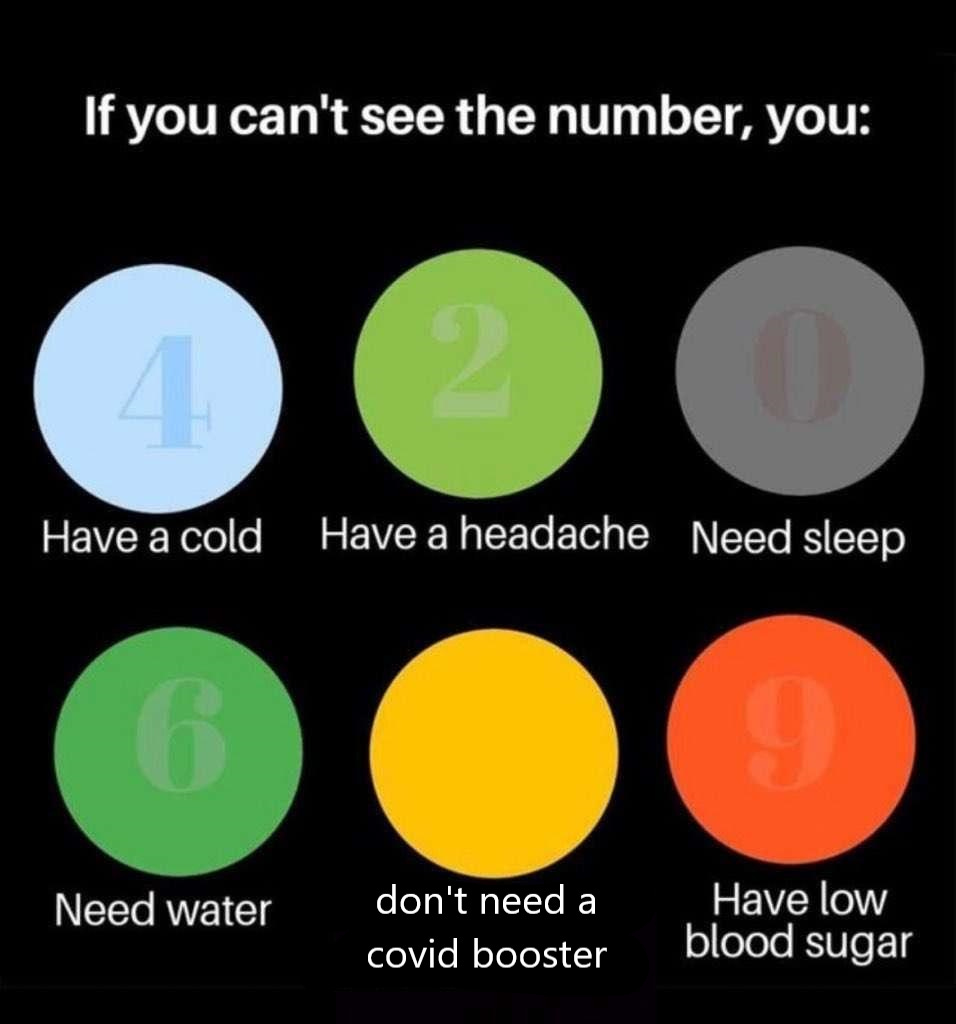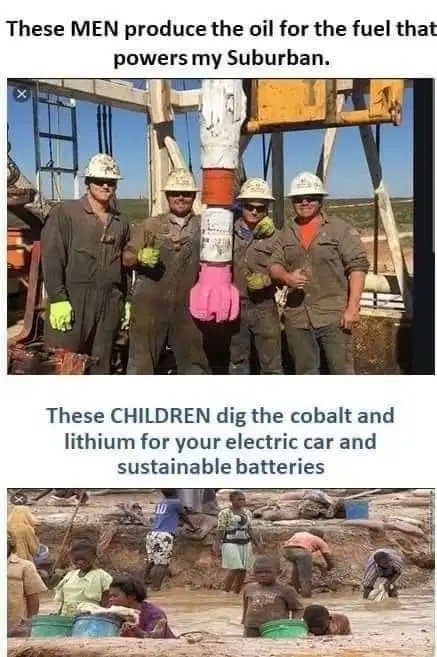
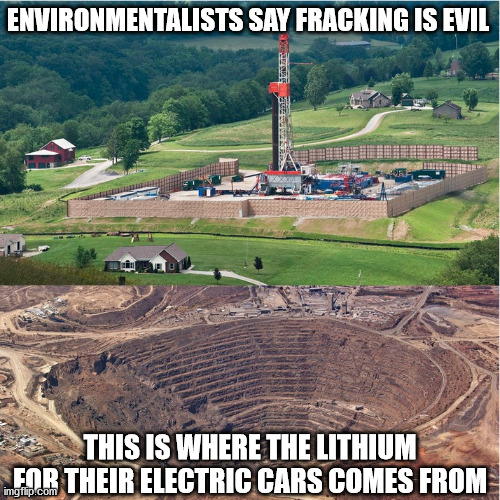
I had some electronic component models (obtained via easyeda2kicad) that I needed to convert to STEP so they’d show up when I brought a board using these models into FreeCAD with KicadStepUp. I tried doing the job in FreeCAD alone, but while WRL files are basically meshes (not too different in theory from STL files), FreeCAD’s mesh-to-shape conversion wanted nothing to do with them. I searched for
I ended up using Wings3D to convert from WRL to STL, and then used FreeCAD to convert from STL to STEP:
These models definitely won’t look as nice as models created from a proper CAD workflow (you can even import from OpenSCAD, export that to STEP, and get something pretty decent), but if you just need a model of your PCB for mechanical integration, it’ll get the job done.
This pulls together tips from https://christitus.com/windows-11-perfect-install/, https://christitus.com/install-windows-the-arch-linux-way/, https://blogs.oracle.com/virtualization/post/install-microsoft-windows-11-on-virtualbox, and some other sources I’ve forgotten. It’s mainly aimed at getting Win11 running under QEMU on Gentoo Linux, but should also work for bare-metal installs, QEMU on other platforms, or other virtualization platforms (VMware, VirtualBox, etc.).
app-emulation/qemu and app-emulation/libvirtsudo rc-update add libvirtd sudo usermod -aG kvm `whoami`regedit from the command prompt.LabConfig under HKLM\SYSTEM\SetupHKLM\SYSTEM\Setup\LabConfig named BypassTPMCheck and BypassSecureBootCheck, and set both to 1.oobe\BypassNROvirtio-win-guest-tools.exe from the driver ISO to install the remaining needed drivers and other tools.intl.cpl and make sure all settings are as they should be (whether “English (United States)” or whatever’s appropriate for you). Do the same for “region settings” in the Settings app.irm christitus.com/win | iexhttps://nerdschalk.com/install-windows-11-without-tpm/ has several methods that might be useful, especially for upgrading from Win10 or earlier (as opposed to the clean install described above).
For upgrading to Win11 22H2 from an earlier version, https://jensd.be/1860/windows/upgrade-to-windows-11-22h2-on-unsupported-hardware should be useful.
We are no longer a nation of laws:
Wesley Snipes – 3 years in prison for tax evasion.
Mike Sorrentino, Jersey Shore – 8 months in prison for tax evasion.
Ja Rule – 28 months in prison for tax evasion.
Darryl Strawberry – 3 months in prison, 3 months of house arrest for tax evasion.
Fat Joe – 4 months in prison for tax evasion.
Joe and Teresa Guidice – 4 years and 1 year in federal prison for tax evasion.
Heidi Fleiss – 37 months in prison for tax evasion.
Chuck Berry – 3 months in prison for tax evasion.
Richard Hatch – 51 months in prison for tax evasion.
Leona Helmsley – 4 years in prison for tax evasion.
Hunter Biden – No JAIL TIME
So no liberals, tax evasion crimes absolutely result jail time. Unless you are the crackhead son of the most corrupt administration in the history of this country.
https://twitter.com/DefiyantlyFree/status/1671247236678963200
Perhaps this would’ve been more timely closer to 6 January 2021, but it’s no less timely now that we have proof the government has been lying about the origins of the recent “pandemic” (among other things). The next time you hear some idiot in Congress, the White House, or wherever bleating about “insurrection,” keep this quote in mind:
We hold these truths to be self-evident, that all men are created equal, that they are endowed by their Creator with certain unalienable Rights, that among these are Life, Liberty and the pursuit of Happiness.–That to secure these rights, Governments are instituted among Men, deriving their just powers from the consent of the governed, –That whenever any Form of Government becomes destructive of these ends, it is the Right of the People to alter or to abolish it, and to institute new Government, laying its foundation on such principles and organizing its powers in such form, as to them shall seem most likely to effect their Safety and Happiness.
— Declaration of Independence
For how much longer will you consent to the current form of “governance?”
A while back, I found this Hackaday article that led me down a rabbit hole of cheap RISC-V microcontrollers. This post will mainly be a link dump and random notes on making use of these devices.
I recently had some need to clean up the subtitles in some video files in my possession. It took a little while to track down the exact set of options to get it to do what I wanted it to do, so I’ve written them down here for future reference. This post may be amended from time to time to add more
The second number in the -map parameter selects the (zero-indexed) stream to extract. Use something like mediainfo to determine which stream to select, then issue something like one of these:
ffmpeg -i src.m4v -c copy -map 0:2 dest.en.sup # Blu-ray subpictures
ffmpeg -i src.m4v -c copy -map 0:2 dest.en.vob # DVD subpicturesSubtitle Edit can read subpictures and convert them to text subtitles. As long as you have a .NET runtime available, it should work; I’ve run it on Windows 11 and Gentoo Linux. Its accuracy is pretty good, especially if you have it use one of the Tesseract OCR engines.
ffmpeg -i src.m4v -f srt dest.en.srt“srt” can be replaced with several other formats (ssa, ass, etc.) if you want those. Depending on the source, there may be extra HTML formatting that you might want to use sed to filter out. If more than one subtitle stream is present, a “-map” parameter may be necessary to select the one you want.
ffmpeg -i src.m4v -i src.en.srt -c copy -c:s mov_text -map 0:0 -map 0:1 -map 1:0 -metadata:s:2 language=eng -metadata title= dest.m4vAssumptions: the desired video and audio are in the first two streams of the first file, and the subtitles are in English. (Audio language should already be set in that stream to whatever it is.)
“-metadata title=” will clear out the title string that might have been set in the original file.
Instead of needing to look up track numbers, it’d be nice to just specify the language(s) we want to include. That is possible, with something like this:
ffmpeg -i src.mkv -c copy -map 0:v:0 -map 0:a:m:language:ger -map 0:s:m:language:eng dest.mkvThis example selects German audio and English subtitles…useful for something like Das Boot or Deutschland 83. (Assuming that you like foreign shows in their original language with English subtitles, anyway…which I do.) These track mapping options should also apply in the preceding examples.
ffmpeg -i src.mkv -f ffmetadata src.metadataThis creates a file with chapter information (and possibly other metadata) structured like this:
;FFMETADATA1
encoder=Lavf60.3.100
[CHAPTER]
TIMEBASE=1/1000
START=0
END=728102
title=Chapter 1
[CHAPTER]
TIMEBASE=1/1000
START=728102
END=1319902
title=Chapter 2
[CHAPTER]
TIMEBASE=1/1000
START=1319902
END=2008965
...A metadata file structured as above can be inserted into a file when it’s encoded:
ffmpeg -i src.mkv -i src.metadata -map_chapters 1 ...This preserves metadata (including cover art)…tested with FLAC sources, but should work with others:
ffmpeg -i src.flac -c:a libfdk_aac -b:a 128k -c:v copy -disposition:v:1 attached_pic dest.m4aRipped off from el gato malo: