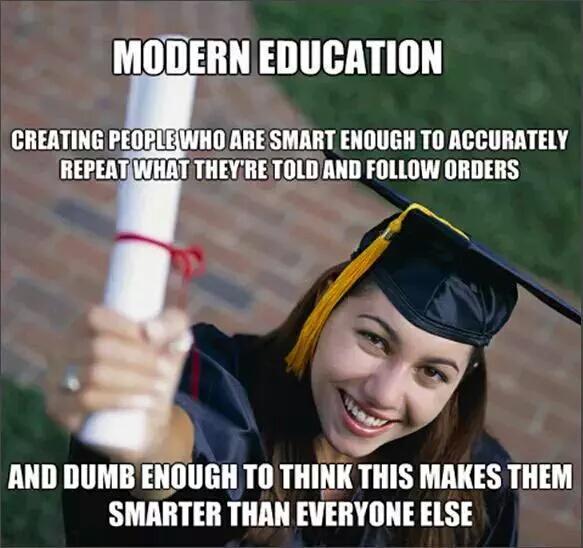Let's make tomorrow #NationalOffendACollegeStudentDay
— David Burge (@iowahawkblog) November 10, 2015
Monthly Archives: November 2015
Bullshit Alert
Maybe you’ve heard of this study that the usual suspects have latched onto as “proof” of their superior virtuousness, or something to that effect. I suspected something wasn’t quite right; with these sorts of things, it usually isn’t. Then this turned up this morning:
Don’t blithely believe the study that allegedly “proves” that religious kids are not nice people
Suspicion confirmed. “Bull…shit…bull…shit…it all sounds like bullshit to me, to me…”
[Regressives] are tremendously excited about a study that purports to show that kids raised religiously are less nice than atheist children:
[quote snipped]
Please, please let me count the ways in which I part ways with what I perceive as a ridiculous excuse for science.
First, I distrust any sociological study that proves conclusively that conservatives and religious people are mean, stupid, selfish, cruel, etc. As a starting point, we know that the vast majority of these sociological/psychological studies can’t be reproduced, which is one of the basic requirements for the validity of any purportedly “scientific” study. That means that the findings here are inherently suspicious.
Second, these lab studies are suspicious when their results run counter to the real world. For example, endless lab studies from Leftist institutions show that conservatives are dumb and ill-informed. The problem is that actual data derived from real world subjects reveals that they’re better informed than their Leftist peers. And with specific regard to religious people, the reality, outside of children in the psychologist’s lair, is that religious people give much more generously to charity than their non-religious peers, something shown, not by little games, but by the hard numbers of actual donations.
Third, the “dictator game” the kids played had nothing to do with the real world because kids understand the difference between real and pretend. Here’s an example: when my cousin and I were little, we loved playing poker. We’d wager tens of thousands of imaginary dollars and cheat like crazy. Those behaviors, however, were not predictive of our actual approach to the world. In real life, my cousin and I are, and always were, both honest and financially conservative.
There’s more at the link.
Scott Alfter
9 Nov 2015

Loaded a new batch of .30-06 Saturday morning before the hash, then went shooting yesterday. How much of it is the “recipe” and how much is my finally getting around to RTFM to make sure the Garand’s sights were properly set up is unknown (windage was way off from where it should’ve been), but I think these are my best yet: [ 107 more words. ]
Starting to get into the swing of things
Loaded a new batch of .30-06 Saturday morning before the hash, then went shooting yesterday. How much of it is the “recipe” and how much is my finally getting around to RTFM to make sure the Garand’s sights were properly set up is unknown (windage was way off from where it should’ve been), but I think these are my best yet:
16 rounds at 75 yards…nothing outside the 8 ring, two bullseyes.
17 more rounds on the same target, this time at 100 yards…just one in the 7 ring, and it was the one shot I loaded manually instead of through a clip as I had 33 with me. Three more bullseyes.
Load recipe for this batch: mil-surp (HXP) brass, CCI 200 primer, Hornady 150-gr FMJBT, 44.2 gr Varget. It’s supposed to be good for 2500 fps, and I had no misfeeds. The load data I have says you can get up to 2600 from this combination of bullet and powder, but this was only my second batch (loaded the first one with less powder for 2400).
Scott Alfter
7 Nov 2015
Saw a weird glow in the sky to the southwest as I was haring the last leg of tonight’s hash. Was told at the end it was a satellite launch out of Vandenberg AFB. First time I’ve seen a rocket launch…pretty cool stuff.
QOTD
CyanogenMod 12.1 brings back stock features on the Moto X
About two years ago, I replaced my iPhone 4 with a Moto X. One of the coolest features at the time was that you could shake it while it was “asleep” to bring up the camera. It’d also wake up the screen periodically to show the time and recent notifications.
These features went away when I unlocked the bootloader and switched from stock firmware to CyanogenMod 11 a while back, but the advantages of a mostly-unlocked phone (still need a SIM unlock…can probably do that next month for free when my plan’s up) outweighed the disadvantages.
Today, I got around to updating to CyanogenMod 12.1. It took an unusually long time to install and Lollipop has moved lots of things around compared to where they were in KitKat, but the hardware is still able to keep up with it. More importantly, the sleep-mode notifications and the shake-to-switch-to-the-camera feature are back. It was nice to not have to unlock the phone and dig through the menus to fire up the camera; shake it anytime and the camera’s ready in about a second. That means fewer missed shots when something happens.
Scott Alfter
4 Nov 2015
Was almost home when the sky opened up with pea-sized hail. It’s now switched from hail to rain, but WTF?
(And now the hail is kinda back…at least the car’s under cover now.)
Scott Alfter
4 Nov 2015

A new tablet arrived yesterday: an HP Stream 7, which set me back a whopping $60 at Woot. After letting it update itself from Windows 8.1 to Windows 10 (yes, it runs Windows, not Android or iOS) and putting Chrome and a few other apps on it, I set out to find a decent ebook reader. Ideally, it’d support ePub and would sync bookmarks between existing devices. [ 250 more words. ]
Who knew? The Google Play Books Chrome app has an offline mode.
Who knew? The Google Play Books Chrome app has an offline mode.
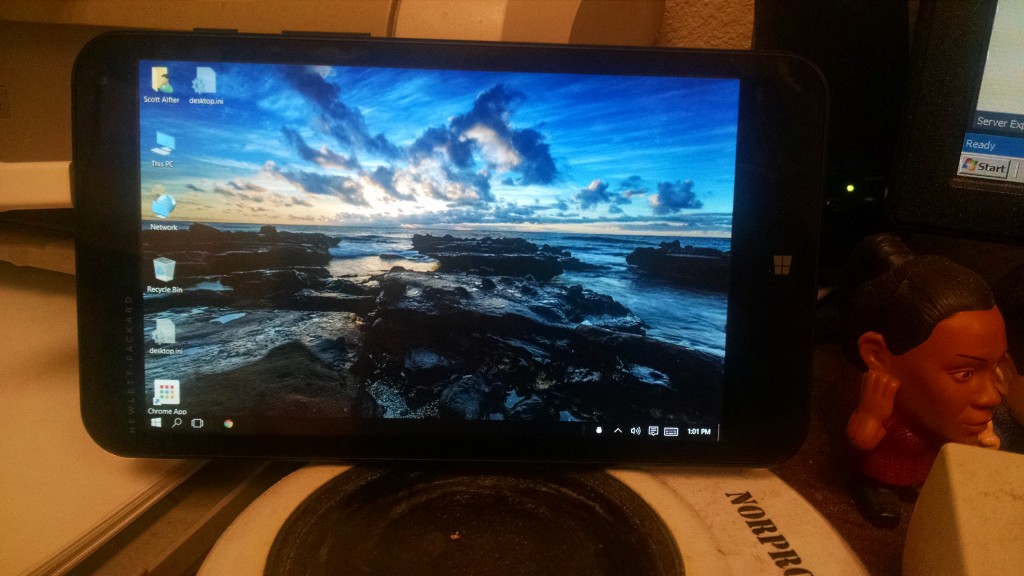 A new tablet arrived yesterday: an HP Stream 7, which set me back a whopping $60 at Woot. After letting it update itself from Windows 8.1 to Windows 10 (yes, it runs Windows, not Android or iOS) and putting Chrome and a few other apps on it, I set out to find a decent ebook reader. Ideally, it’d support ePub and would sync bookmarks between existing devices.
A new tablet arrived yesterday: an HP Stream 7, which set me back a whopping $60 at Woot. After letting it update itself from Windows 8.1 to Windows 10 (yes, it runs Windows, not Android or iOS) and putting Chrome and a few other apps on it, I set out to find a decent ebook reader. Ideally, it’d support ePub and would sync bookmarks between existing devices.
I have been using Google Play Books to share my collection between Android and iOS devices. Apps are available for both to download part or all of your collection for offline reading; bookmarks are synced when online. Unfortunately, there’s no dedicated Windows app…but it turns out that’s not a problem.
After trying several ebook apps for Windows and finding them wanting in one measure or another, I ran across references to a couple of things I didn’t know about:
- Google Play Books is available as a Chrome app
- The Chrome app can use HTML5 local storage to hold selected ebooks for offline reading
Sweet! The only tricky part now was selecting books for offline reading. You’re supposed to hover the mouse pointer over the title you want to download, then click a “make available offline” checkbox that pops up. Without a mouse, though, you can’t hover over anything.
That’s where a program called TouchMousePointer comes into play. It converts part of the screen area into a touchpad, and puts up a mouse pointer that you can hover over the books you want to download. It’s easily toggled off most of the time, but is there if you need more precise positioning than your fingers can deliver (as apps written with a mouse in mind might need).
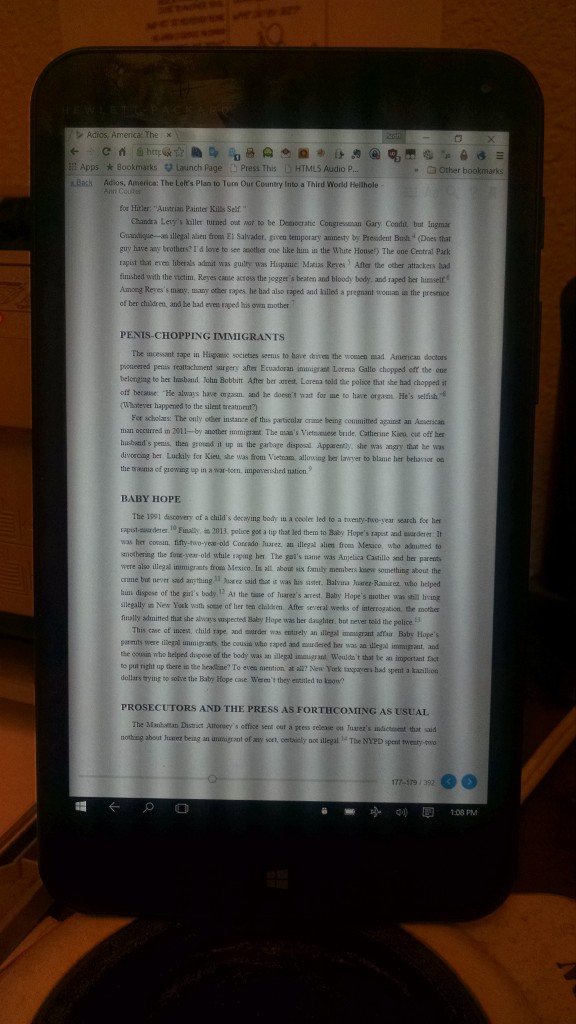 Here’s the end result…note that the tablet’s in airplane mode. The screen doesn’t really look like that; it’s some weird interaction between it and the camera in my phone that you’re seeing.
Here’s the end result…note that the tablet’s in airplane mode. The screen doesn’t really look like that; it’s some weird interaction between it and the camera in my phone that you’re seeing.